Angular 2: What To Expect
by Jeremy Mason
Download the slides
https://github.com/jeremyalan/Angular2-WhatToExpect
Contact me
jeremyalan@gmail.com
Twitter @jeremyalan
Twitter @jeremyalan
Quick Poll
Audience
I'm assuming you're either...
- New to web development
- New to Angular
- Currently using Angular 1.xPreparing for Angular 2
Why Angular 2?
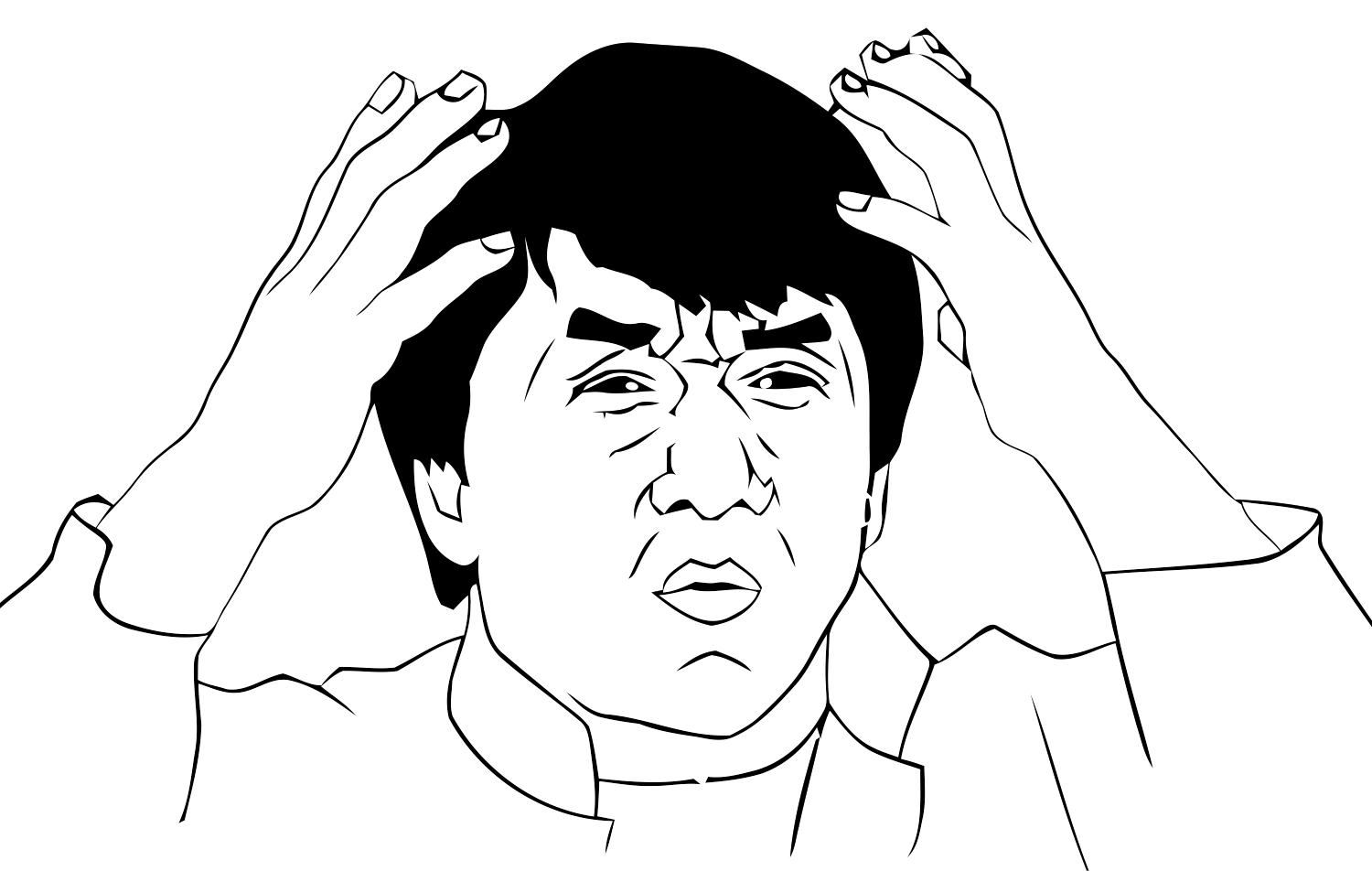
Why Angular 2?
- Performance
- Web Standards
Why Angular 2?
Performance
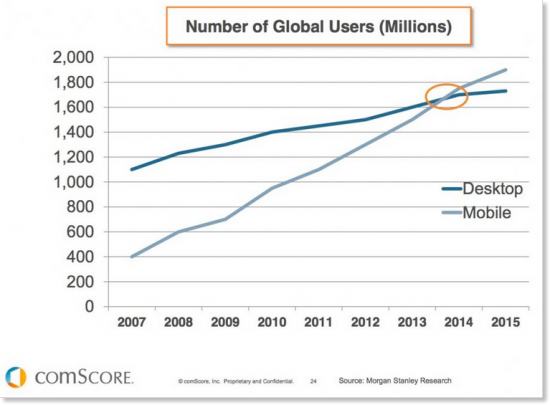
Mobile First
- Low horsepower
- Impatient users
- Hybrid mobile apps
Why Angular 2?
Performance
$scope.$digest();
- No dirty checking
- No $scope watchers
- Uni-directional data flow(no two-way data binding)
Why Angular 2?
Web Standards
EcmaScript v6 (ES6)
- Module Imports
angular.module(...)
- Class + Annotations
<module>.controller(...)
Why Angular 2?
Web Standards
Web Components
- Template syntax
- Lazy-binding attributes (e.g. ng-src, ng-href)
- Custom event handlers (e.g. ng-click, ng-change)
- Use "native" web components
- Avoid Angular wrappers on existing components
Angular 2
Is All About Components!
(Bye-Bye MVW)
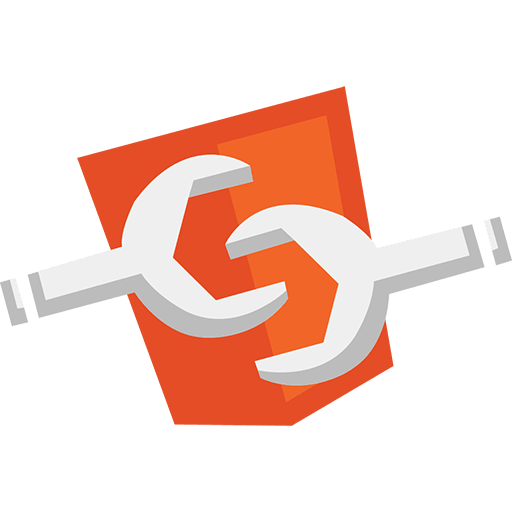
Components
noun; a part or element of a larger whole
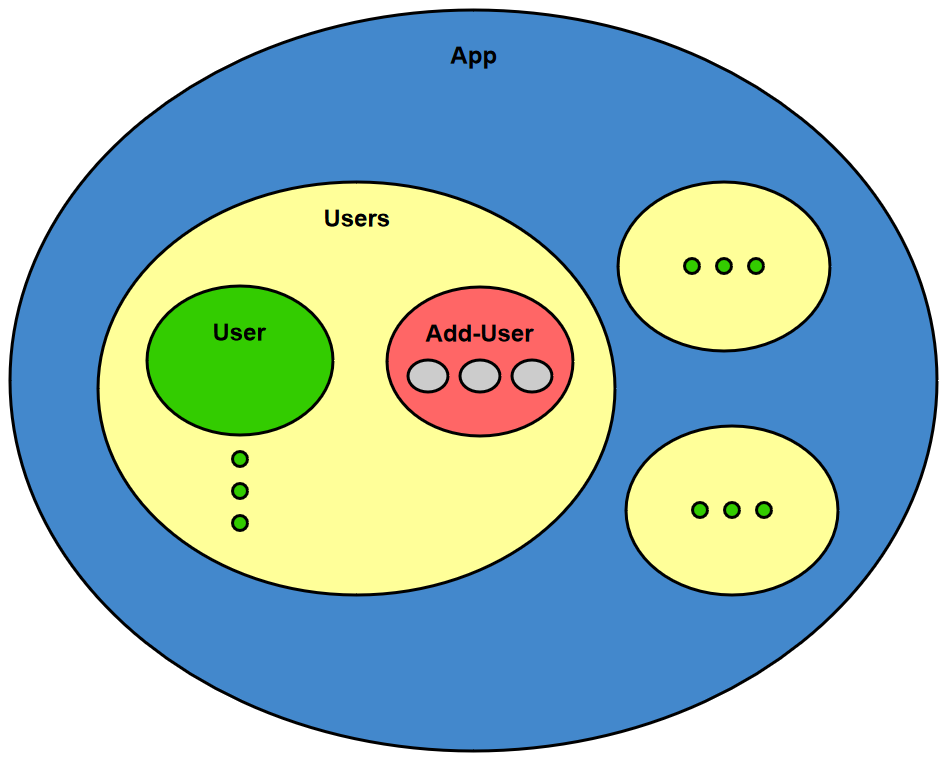
Components
API
| Properties | The state of the component.disabled .value |
Methods | The behavior of the component .click() .focus() |
Events | Notifies listeners of state changes .on('click', ...).on('change', ...) |
Components
Structure
Visual
- HTML
- Custom Element
- Attributes
- Template
Logical
- JavaScript
- Controller
- Services
- Nested Components
Template Syntax
Custom Elements
<media></media>
Template Syntax
Custom Attributes
String literals
<media title="Hello {{ user.Name }}"></media>
supports interpolation via {{ }}
Template Syntax
Custom Attributes
Property Binding
<media [url]="media.url"></media>
<media bind-url="media.url"></media>
A few notes...
- No more '@' '=' '&'
- No need for ng-src, ng-href
- One-way binding only!
Template Syntax
Custom Events
Event Binding
<media (play)="onPlay($event)"></media>
<media on-play="onPlay($event)"></media>
A few notes...
- Use $event for custom data
- No need for ng-click, ng-change
Template Syntax
Pipes
Usage example
<media title="{{ media.title | uppercase }}"></media>
- Similar to "filters" in Angular 1.x
Template Syntax
Pipes
export class Pipe {
// True if the value can be transformed.
// False, otherwise.
supports(obj): boolean;
// Transforms the value.
transform(obj);
// Cleans up this instance.
onDestroy();
}Template Syntax
Ref Bindings
Template
<my-component> <label>Your name: <label> <input #name /> <button (click)="sayHello(name.value)">Say Hello</button> </my-component>
Controller
class MyComponent {
sayHello(name: string) {
alert('Hello ' + name + '!');
}
}Template Syntax
Templates
- Declare a snippet of HTML without rendering it
- Similar to compile/link separation in Angular 1.x
Repeaters
<ul>
<li *ng-for="#user in users">
<span>{{ user.Name }}</span>
</li>
</ul>
(without short-hand syntax)
<template [ng-for] #user [ng-for-of]="users">...</template>
Template Syntax
Templates
- Declare a snippet of HTML without rendering it
- Similar to compile/link separation in Angular 1.x
Conditionals
<div *ng-if="isError">
Login failed, please try again.
</div>
(without short-hand syntax)
<template [ng-if]="isError">...</template>
Template Syntax
Transclusion
isolate $scope + compile + transcludeFn...
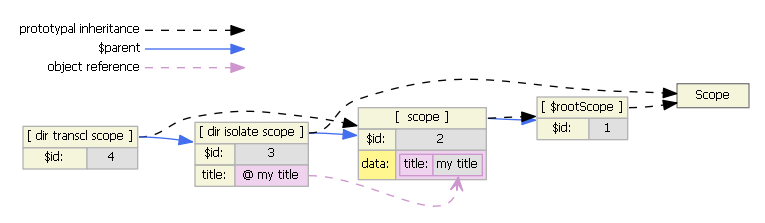
(makes sense, right?)
Template Syntax
Transclusion
Usage
<my-component>
<header>
<!-- Header -->
</header>
<main>
<!-- Content -->
</main>
<footer>
<!-- Footer -->
</footer>
</my-component>Implementation
<div class="container">
<div class="header">
<content select="header"></content>
</div>
<div class="main-content-wrapper">
<div class="main-content">
<content select="main"></content>
</div>
</div>
<div class="footer">
<content select="footer"></content>
</div>
</div>Controller Syntax
Basics
Things you need to know
- Class + Module (ES6)
- Annotations(or JavaScript equivalent)
- Dependency Injection
Controller Syntax
Example
import {Component, View, bootstrap, NgFor} from 'angular2/angular2';
import {ItemStore} from 'services/ItemStore';
@Component({
selector: 'my-app',
appInjector: [ItemStore]
})
@View({
templateUrl: 'templates/my-app.html',
directives: [NgFor]
})
class MyApp {
_itemStore: ItemStore;
constructor(itemStore: ItemStore) {
this._itemStore = itemStore;
}
add($event, input) {
this._itemStore.add(input.value);
input.value = '';
}
}
bootstrap(MyApp);Controller Syntax
ES6 Classes
class MyApp {
constructor() {
}
add($event, input) {
}
}Controller Syntax
ES6 Modules
import {bootstrap} from 'angular2/angular2'; class MyApp { constructor() { } add($event, input) { } } bootstrap(MyApp);
Controller Syntax
Annotations
import {Component, View, bootstrap, NgFor} from 'angular2/angular2';
import {ItemStore} from 'services/ItemStore';
@Component({
selector: 'my-app'
appInjector: [ItemStore]
})
@View({
templateUrl: 'templates/my-app.html',
directives: [NgFor]
})
class MyApp {
constructor(itemStore: ItemStore) {
}
add($event, input) {
}
}
bootstrap(MyApp);Controller Syntax
Annotations
Decorators
- Proposal for ES7
- Supported in TypeScript v1.5
- Syntax for extending classes, methods, and parameters
@Class class MyClass { @Method myMethod(@Param myParam) { ... } }
Annotations
- Specific type of decorator
- Attach metadata to types
function MyClass() { ... } MyClass.annotations = [ new Foo() ]
Controller Syntax
Annotations
3 Basic Annotations
- @Directive
- @Component
- @View
Controller Syntax
Directives
- selector
- element-name
- .class
- [attribute]
- [attribute=value]
- :not(sub_selector)
- selector1, selector2
- properties
- Map properties to HTML
- Can use pipes
- events
- Declare custom events
@Directive({ selector: '<css-selector>', properties: [ 'propName', 'propName: attrName', 'propName: attrName | pipe' ], events: [ '<event-name>' ] // and more ... })
Controller Syntax
Components
Inherits from Directive
+
- Creates Shadow DOM
- Paired with View annotation(s)
- Assigns Injector
import {MyService} from '...';
@Component({
// Same as @Directive
appInjector:
[ MyService ]
// and more ...
})Controller Syntax
Views
- Define the template used to render the component
- Must declare nested directives
- Performance
- Avoid name collisions
import {DirectiveType} from '...';
@View({
template:
'<div></div>',
templateUrl:
'path/to/template.html',
directives:
[ DirectiveType ]
// and more ...
})Dependency Injection
Benefits
- Modularity
- Single-Responsibility Principle
- Composition over Inheritance
- Extensibility
- Open-Closed Principle
- Decorator pattern
- Testability
- Mock dependencies
Dependency Injection
Injector
The IoC container used by Angular to resolve dependencies
Built on di.js, not specific to Angular
A few things to note...
- Multiple injectors per application
- Each injector is associated with a DOM element
- Injectors are hierarchical
- Some dependencies resolved by parent/child injectors
- Replaces $scope inheritance
Dependency Injection
Injector Types
- Platform Injector
- Injects browser resources, such as cookies, location, etc.
- Component Injector
- Inject custom services (imported via ES6 modules)
- Element Injector
- Inject element-specific objects, or other components
Dependency Injection
Services
import {MyService} from '...'; @Component({ selector: '...', appInjector: [ MyService ] }) class MyComponent { constructor(myService: MyService) { ... } }
Dependency Injection
Element-Specific Objects
ElementRef
obtain a reference to logical element in the view
ViewContainerRef
control child template instantiation
BindingPropagation
control change detection in a more granular way
Dependency Injection
Directives
Use Annotations to locate directives
<no-decoration>
current element only
@Ancestor
between parent and Shadow DOM root
@Parent
direct parent element only
@Query
a live collection of direct child directives
@QueryDescendants
a live collection of any child directives
Dependency Injection
Directives
app.html
<tabset>
<tab>
...
</tab>
</tabset>TabComponent.ts
import {TabSet} from '...';
@Component({
selector: 'tab'
})
class Tab {
constructor(@Parent() tabs: TabSet) {
...
}
}Next Steps
Forms
login.html
<form [control-group]="searchForm"> <label>Name</label> <input type="text" control="name" /> </form>
LoginComponent.ts
import {View} from 'angular2/angular2';
import {FormBuilder, Validators, formDirectives, ControlGroup} from 'angular2/forms';
class LoginComponent {
searchForm: ControlGroup;
constructor(builder: FormBuilder) {
this.searchForm = builder.group({
name: ["", Validators.required]
});
}
}Next Steps
Router
MyController.ts
MyController.$routeConfig = [
{
path: '/user',
components:
{
master: 'userList',
detail: 'user'
}
}
];
template.html
<div ng-viewport="master"></div> <div ng-viewport="detail"></div>
Read the docs
http://angular.github.io/router/